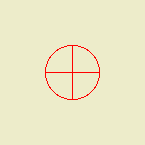Location: 01 General : 3 Drawing Tools (FYI*)
This is a section tool marker, not a graphic section marker for display in documents. For that, you still use the object SectElevDetail Marker JAM.
It's very simple. The only parameter besides text size is the height of the flag.
Why bother? It's better than the default "basic section" in that it's easier to discern the view direction and the text flips the right way.
You might ask yourself, if we can create section tool markers, why do we still use the object? Because the scripting ability is still limited, and doesn't offer the facility to have the marker differ in shape from the cut.
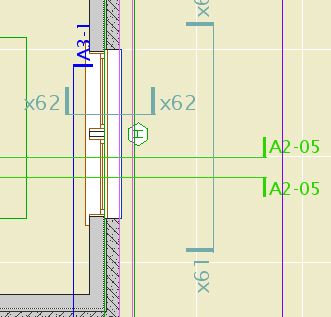
* The location doesn't matter to the user, since you never select the marker from the library. A list of all the loaded section markers appears in the Info Box and Settings Dialog of the section tool. Also true of Details.