Location: 01 General / 1 Graphic Symbols
Same features as the AC9 version, with a simplified interaction for getting the loop off center.
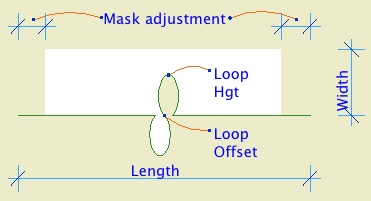
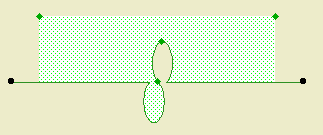
By default, the parameter Keep Loop Centered is on. If you stretch the line, the loop stays centered. You can move the loop using the hotspot, which turns Keep Loop Centered off. By moving the hotspot, you are changing the parameter Loop Dist From Start. If you stretch the start end of the line, the loop moves. If you stretch the other end, it stays put.
The basic interaction is: Place the line, adjust the length, move the loop, done.
The Loop Height is graphically editable. Change the proportions of the loop with the Width Factor parameter. Higher numbers give wider loops.
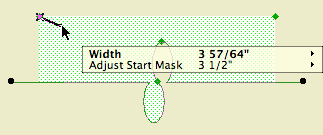
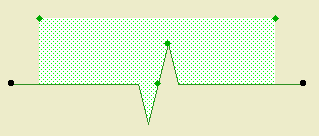
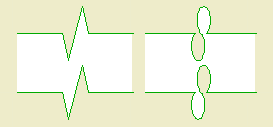
With the double cutline, the editing spot for the mask length adjustment moves to the center of the width.
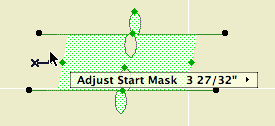
With Double and Angle on, you can't move the loop without first manually turning off Keep Loop Centered. I don't know why this is, and I think it's a bug. I.e., not my bug.
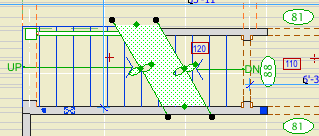
Download (AC10)