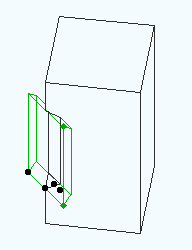
For cutting a limited chamfer in a corner of something. Or unlimited, but you could do that with a slab. Use it with Solid Elements subtract.
By default, it's vertical, but you can use any Slope between 0º and 90º. If the object isn't vertical, you can also set a Rotation angle. (If it's vertical, you just rotate it in plan.)
Even if the object isn't vertical, the 'length' of the cut is controlled by the height parameter. This is a little awkward, but it's made less so by having the length stretchable at any angle.
For sloped cutters, it is highly recommended to throw them down and fix the placement in section. To do this, you need to temporarily switch the SEO layer to solid in the layer dialog. In wireframe mode, you can't tell where the object is cut by the section, so you don't know where to grab it.
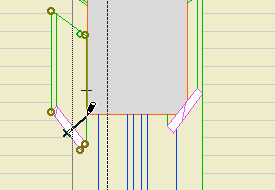
Grab the object by the midpoint, and drag it to the corner.
The thickness of the object is the standard width parameter. Often you will have a dimension for the cut along the face of the element being cut. For this, use the Ortho Cut Length parameter. This parameter and the thickness are hooked together, so you can use either one. The Ortho Length is editable in plan.
Using a bunch of these objects I made this:
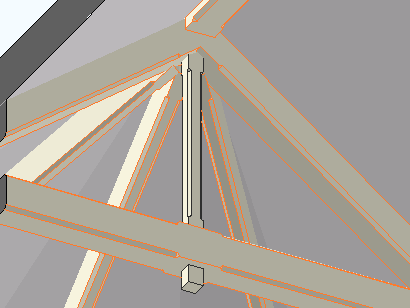
I also used it on the newel module thing.