Two parameters added to the 'Plan' options in the Interior JAM9 door, so you can turn off either side of a cased opening. The parameters are 'Cased Op Line (Swing)' and 'Cased Op Line (Opp)'. Both are on by default. (Note: You will only see them in the parameter list, not the interface pages.)
This feature address this condition, where openings in each of two walls are supposed to look like one thick opening:
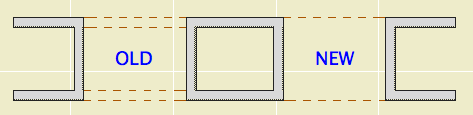
Swing = the clicked side when the door was placed. Yes, it can be tricky to tell which is the swing side of a cased opening, but there's nothing else to call it. If one switch doesn't do what you want, try the other one.
I'll probably add this feature to all the threshold lines when I next update the doors, which will be after the transition to 10 is complete.