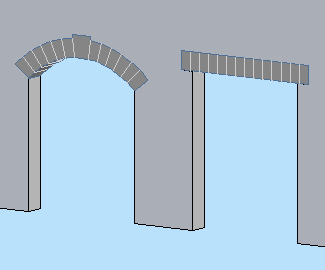
Make it Flat or not. If it's arched, you can set either the Spring Height or the Arch Height, and the other dimension will change to maintain the overall height.
You can show Joint Lines representing the stones, and set a Stone Max Width. The lines use the Joint Pen. (The lines on the old arch broke in AC10.)
Turn the keystone off by setting the Keystone Height to zero. The Key Base Width controls the width of the keystone. (At this time, the flat arch can't have a keystone.)
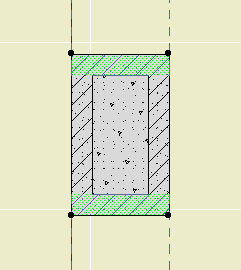
Jambs of two arches
The overhead lines (Cased Op Lines) can be switched off individually.
