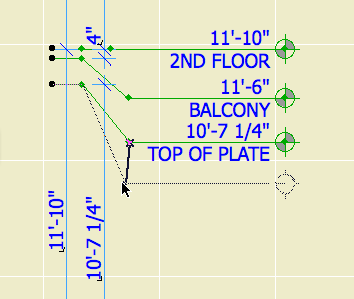You can think of polylines as 1) lines and arcs joined together in one element, or 2) Fill elements that don't need to be closed and have no hatch pattern.
The benefit of polylines over lines and arcs isn't really in the initial placement, it's in editing going forward. The polyline can be selected and manipulated as one element. You can edit a chain of lines as a polyline, but first you need to select them all, so they should be grouped, so you need to turn groups on to select them, and then off to do the editing. Cumbersome.
I use polylines for elevation outlining, roof overhang dashing, and wall-section-window-cut-edge heavying, among other things that slip my mind.
You can join lines, arcs, and polylines into a single polyline using the Unify command (Cmd+U). So you can convert to using polylines at any time.
You can add nodes to the end of a polyline using a pet palette button. You can't add curves in one step, you have to add a straight segment and then curve it. You can't do boolean add or subtract with polylines since they don't have area. This is logical but sometimes annoying.