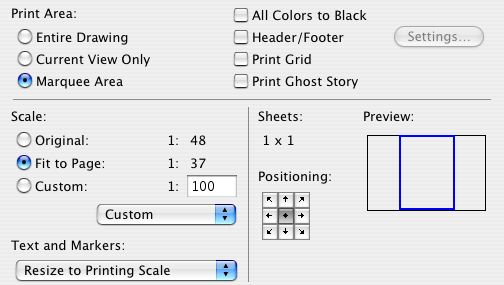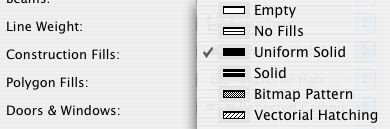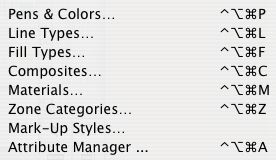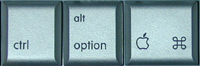Update: For AC10 I put the quick layers commands in the main toolbar, so you don't need the palette.
Window | Floating Palettes | Show Quick Layers (Ctrl+L).

Quick Layers Palette
The Quick Layers palette enables you to:
Unhelpfully:
• Toggle the display of all the layers. All the showing layers become hidden, all the hidden layers show. Shrug.
• Ditto for lock/unlock. Shrug.
Very helpfully, under 'Selection's Layer':
• Hide, lock, or unlock the layer of selected elements, even for multiple layers at a time. Similar to the 'Layer' sub-context menu.

Remember?
Unhelpfully again:
� Hide or lock all layers. Big shrug.
The palette will close when you quit ArchiCAD, unlike the standard palettes. Just reactivate it when you start with Ctrl+L.