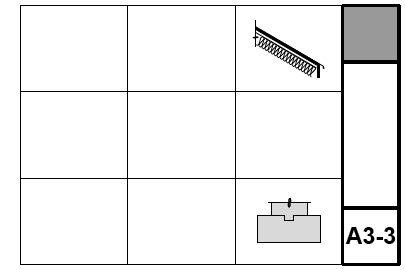
The grid deployment has two parts: The Grid Cell object, and the 'Detail' master layouts.
You should always develop details with the Grid Cell object. Place it before doing any annotations, so you can use it to align the notes. Most details should need only one grid cell. For larger details, stretch the object to an adequate extent. Much more on how the grid is laid out can be found at the Grid Cell documentation link above.
The Grid Cell object doesn't draw the grid itself. That is handled automatically by the Detail masters. The master also takes care of numbering the drawings by their position on the sheet, and it automatically eliminates lines that would cross a multi-cell drawing. Grid setup can be found in the master's settings.
There are three detail masters in the templates, one for each sheet size. The number of available cells depends on the size.
Detail drawings use automatic titles. There is a guideline within the Grid Cell object to help with placement of the title.
Wall sections need not be placed on a detail grid, although you can place a wall section on a detail sheet if you have space and there aren't many wall sections.
