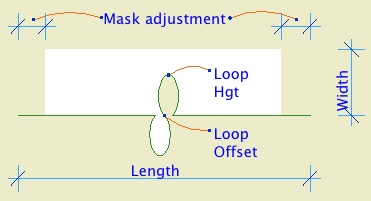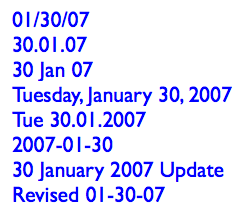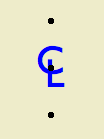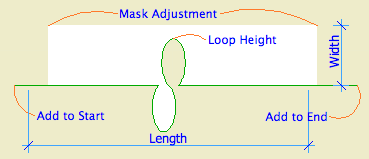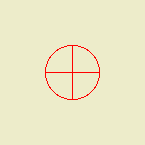Most parts are customized for the practice of our office. It may be that they are totally not how you would do something. But if they are useful, it's no skin off me for you to try them out. Anything that would be skin-off obviously won't be offered here.
Objects are provided as-is. That said, I'm willing to entertain suggestions for improvements and fixes. If they are easy/valuable improvements or critical fixes, I'll do them. The final arbiter of these matters is, natch, me.
All objects are AC10, unless noted otherwise.
Chances are, attribute defaults (pens, materials, etc.) will be way off. You should change the defaults to meet your standards and save the object over if you like.
The 'location' refers to our in-house library structure and won't mean anything to folks on the outside.
All objects are Creative Commons BY-NC unless noted otherwise. Briefly, this means share=OK, alter=OK, but you must give credit and you can't make money. May I ask that if you do wish to pass something along that you give the person a link to this site rather than the thing itself. I like to keep informal track of such things.
If you really like something, drop me a line.
Unless I forgot to put it in, there should be a link to the relevant On Land post in the comment script. In the object settings, click the Comments button (the last one next to the preview window), and then the planet button.
Most objects on offer will be to the simpler end of the scale, with few if any macros. If there's a macro involved it will be included in the zip or noted in the post with a link.