Update: The 10 version is better.
Location: 01 General / 1 Graphic Symbols
(Any non-local people who would like to try it out, it's here.)
The elusive masking cutline. Then I started adding a bunch of other stuff, hence the strikethroughs in the title. Here's its simplest form:
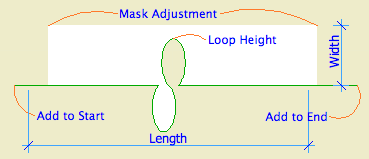
By default, the loop is centered on the length. Add to Start and Add to End enable you to make one side longer than the other. The interaction for these settings is unusual, hopefully in a good way. By default, both are set to -4", but the line is drawn as if they were zero. This way, you can grab the stretching spots and 'unfold' them.
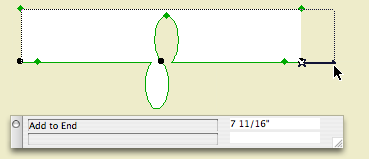
The Loop Height is graphically editable. You can change the proportions of the loop with the Width Factor parameter. Higher numbers give wider loops.
The Mask can be turned off. The width of the mask comes from the object's width parameter. The mask length can be graphically adjusted at each end, so the line can be longer than the mask. The mask length adjustments are relative to the over all length, including any Addition to the Start or End. The width and mask adjustments are edited together:
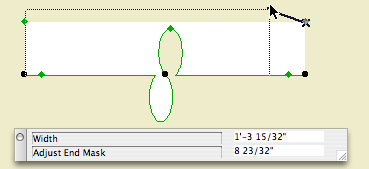
Now it gets more interesting, or at least novel. The Shape parameter lets you choose between Curvy and Pointy.
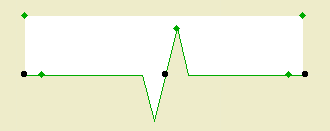
Pointy
OK, fine, how about this. You can have two cutlines, with a mask between them, or not:
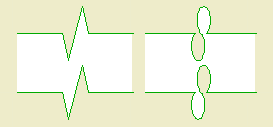
With the double cutline, the editing spot for the mask length adjustment moves to the center of the width. (This is where JM9a became obsolete.)
Don't walk out yet, look, you can put in an Angle to slope the lines:
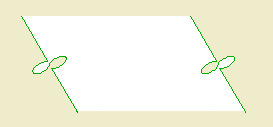
OK, that's not bad
For the angle, 90º means no slope. If the object is angled, you stretch the width with the hotspots at the center of the cutlines.
Here's a naturally-occuring example. It has nothing added to the length, and the mask is adjusted differently at each end. (This is where the JM9b version went over with the deads.)
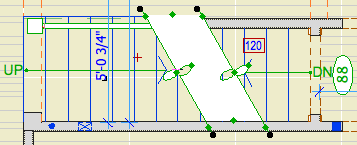
Download (AC9)
