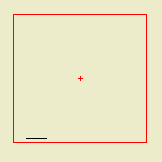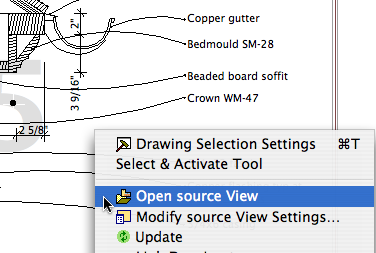The workflow: Build the model, fill it with information, decide what you want to show, and get the drawings out as automatically and predictably as you can.
We want to focus on the model; that's where the building is. We want the output to just work. Modeling and annotation is craft. Output is for robots.
This duality is evident in pen handling. We have a lot of pen sets, but it boils down to working and output.
Output pens have to look right when the work is done. Their settings are driven by graphical criteria, much of which predate any use of computers. Working pens are there to help the user interact with the project.
These two purposes have nothing to do with each other, and in our standards the two types of sets are radically different in appearance: Mostly black for output, and as many colors as we can find for working. I'm not going to work in black and I'm not going to print in color.
In moving between model work and layout work, the pens need to cooperate. Hooking pens to views breaks the flow.
The classic case is when you're viewing a drawing and see a problem that must be fixed in the model. There's a great shortcut on the drawing elements' context menu, 'Open Source View', which takes you directly the viewpoint in question and sets the view options accordingly. If you have a pen set hooked to your view, you're looking at output pens in a model situation. You can change them manually or just squint while you fix the problem(s). This is output criteria interfering with model work and it's just wrong.
Summary: No pen sets in views. Output pens go with the drawing element.
There's no question AC has too many things in too many places. It's hard to remember where along the assembly line something gets bolted on. Is vectorial hatching a 3D window setting, a viewpoint setting, or a model view option? (Yes, yes, no.) Is a glitch in the output due to the model, the viewpoint, the view settings, or the drawing element?
It is a continuing frustration that the view settings don't include everything related to model display. But pens are different. Let the drawing element handle it. Tips:
• The drawing tool can have favorites. Set faves for drawings which need different pen sets.
• You should have a pen set column in the drawing manager.