One or two check plots may be sent directly to the plotter. Any more than that takes forever, during which time you can't do anything else in PM. Usually, create PLT files. Always create PLTs when giving drawings to anyone else.
1. Always save the layout book before plotting.
2. Plot Setup. The sheet size is built into the template. If you are plotting directly, you need to set up TCP/IP. Use the address 192.168.1.11, port 9100. The spool folder should be set to a folder called 'Plot Spool' on your local disk. You can put it anywhere. I recommend either your home or a CAD Resources folder.
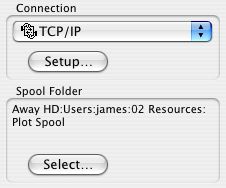
Connection & Spool Folder in Plot Setup
Plot. If you plan to plot layouts selected in navigator, select them before issuing the plot command.
(Almost every time you plot, you will get a warning which reads, 'There are problems with placed drawings. Etc.' This question can usually be answered 'yes', but it is unfortunately up to us to be sure.
(The question usually arises because the PLN file has been saved since the last time some drawings were updated. The problem is that when you save the PLN, all the linked views get reported as 'modified', even if nothing changed in the drawing itself. This makes the warning, and the 'modified' status label, practically useless. The burden is on us to be sure that the 'problems' aren't really problems because the modifications aren't really modifications. Again, most of the time the answer is 'Yes'.)
In the plot dialog you select which layouts to plot. I think the options are self-explanatory. You also select whether to send to the plotter, or to the spool folder, thus creating the PLT files.
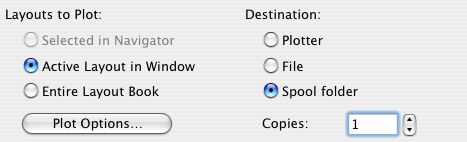
Layouts and destination in the Plot dialog.
Archive the Plots. Create a dated folder in the project folder on the hotel. Use the date format YYYY-MM-DD. This makes the list alphabetize by date. If the set is for a special occasion, such as permit, add that to the name. (Example: 2004-01-22 Construction) Move the fresh plots here, them delete them from the spool folder.
Once the PLTs are archived you can plot them any time, either in-house or by sending out.
