For two reasons:
• Printing large documents that aren't PLT files, such as big PDFs sent by consultants.
• Creating PDFs of drawing sheets.
Here's how:
1. Open System Preferences and go to Hardware : Print & Fax. Under the Printing tab, click 'Set Up Printers'. This launches the Printer Setup Utility.
2. Click 'Add'. Fill in the information as shown. The only bit that's optional is the queue name; make it recognizable.
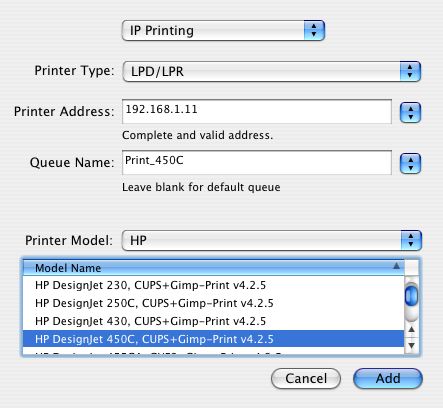
Adding a printer
When you create a new printer, it becomes the default printer. To change the default back, select the desired printer (HP 5000?) and click 'Make Default'.
Quit the Printer Setup Utility.
The printer will appear in all print and print setup dialogs.
You can use this process to add any printer, real or imaginary.
