The zTemplate folder has been updated to accommodate the new SK layout tools. If you need to issue SKs for current projects, you should bring the stuff in.
In AC:
1. Create an independent detail window with the ID 'xSK Block'. The name can be blank. Set the scale of the window to 1.
2. Place a 'Title Block SK RND81' object in the window. Place hotspots at the corners of the white space.
3. Save a view of the window in the #2 CDs viewset, Notes folder.
Note: This view is used in PM to generate SKs where the imported drawing does not have the SK title block in it, such as a scanned image.
4. To place SKs in plan or section windows, you need to create the layer '+Z SK Title'. (Everything in that article is true, except the misleading parts. This new layer should be hidden and unlocked in every LC, which is what happens naturally, except for the LC selected when the layer is created. After creating the layer, hide it in the current LC and click update.)
In PM:
1. In the Tree By Subsets view of the Navigator, right-click on the layout book name and pick 'Create New Subset'. Call the subset 'SK'.
2. Right-click the SK folder and pick 'Subset Settings'. Make the box look like this:
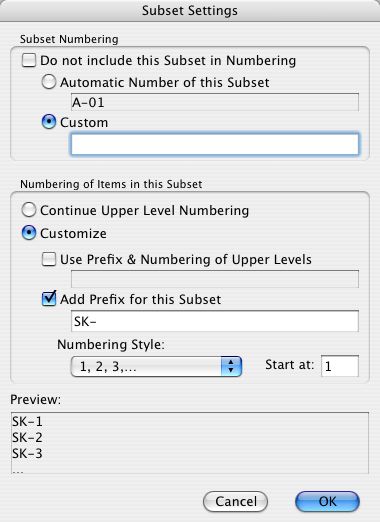
Subset Settings, really just auto-numbering setup.
3. File | Import. Navigate to 3 Resources>SK>SK Layouts.lbk. In the Import dialog, check the box next to the layout book name, all the way at the top. This means you will import everything. Click 'Import'.
4. You should get two master layouts, 'SK' and 'SK Empty + Title', and one regular layout 'SK Sample'. Move the 'SK Sample' layout into the 'SK' folder. With the 'SK Sample' layout selected, check the settings at the bottom to make sure it's linked to the 'SK' master.
As you need new SK sheets, you will need to create new SK layouts and link them to the appropriate master. If the SK comes from Archicad with a title block, use the 'SK' master. If you are importing a drawing without a title block, use the 'SK Empty + Title' master. SKs of both types should be kept in the SK folder, in the order they are created, so they number themselves properly.
See also:
Sketch Revisions (SKs)
Title Block SK RND81
