Quick Selection is the ability to select elements in the plan and the 3D window without finding a detectable edge or node. (The 3D window has had this feature for while, it just didn't have a name.)
With Quick Selection active (it is technically optional), you can click anywhere on on element to select it, either with the arrow tool or by holding down shift. It works for all elements, including objects. (Assuming the object contains polygons.) Example: Rather than finding the corner of the bathtub and then scrolling the pile of elements occupying the corner, just click in the middle of the tub.
Successive clicks will scroll through the elements in a given area. Successive shift-clicks will accumulate the selection.
The QS status is shown by the button at the top of the info box:
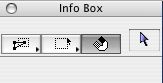
The Quick Select button. The magnet thing.
While QS is active, if the cursor is over a selectable element, the pointer will have a magnet attached to it, like the magnet on the status button.
You can temporarily suspend QS by holding down the spacebar. You'll need to do this to select with a box where the cursor is a magnet.
I have never deactivated QS, and I don't recommend doing so. Following this advice means some habit-changing.
In practice, especially in section or model layer combinations, the magnet cursor will almost always be on, because you will almost always be over something selectable. If not a fill, a slab, if not a slab, then the site mesh. This means: You will find it nearly impossible to deselect by clicking in "empty space", because there isn't any. In fact, it's worse than that. As you casually click on you floor slab, not realizing it, you also begin to drag it. Eek.
Quickly develop the habit of using esc to deselect. As you develop the habit, pay attention and watch for unintended drags. Don't give up! QS saves lots of aggravation once you get the hang of it. Resist the evil voice in your head telling you to turn QS off and go back to the old way. If I was training a new user today, I wouldn't even tell them about deselecting by clicking nowhere.
