Here's a couple of minor improvements to the polygon and polyline editing palettes.
At a polygon edge, there is one new button that always appears, and another that appears in a particular situation.

Polygon Edge Palette
The third button turns an edge into a curve, using a tangent instead a point on the curve.
The fifth button turns a chamfered corner into a pointed corner. It will only appear when you click on an edge between two other edges that would converge at a point outside the polygon. Example: turning an octagon into a square.
If you select a polyline and click on the end node, you get a palette with the third button shown here.
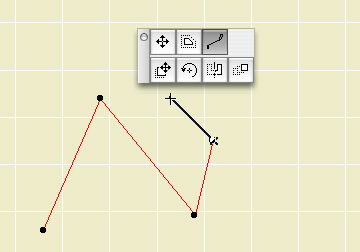
Add to polyline
If you click on this button, you can add nodes to the polyline. Good feature, half-implemented: You can only add straight segments. Sigh.
