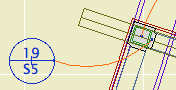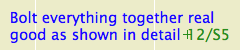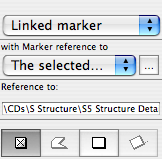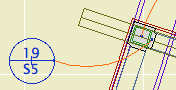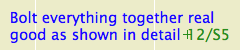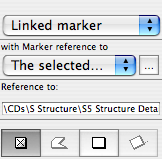Location: Like all markers, the location doesn't matter. Markers are selected directly in the settings dialog or info box.
Detail TagOnly JM11 is just the call-out tag with no flag, direction, or area box. Use it when an area or flag marker might be confusing because of the orientation of the detail relative to the drawing you're calling it from. The leader isn't part of it, you need to add that.
Detail TextOnly JM11 is just the drawing and sheet number data with no other geometry. Use this to refer to a detail in a note. The little plus sign will not print. If you change the note, you'll need to move the marker. Someday maybe we'll have real drawing reference autotext capability and we won't need this anymore.
Both of these are useless as 'source' markers. Don't use them to 'make' details. They will always be 'linked' to an existing detail drawing. Place the drawing in the layout first so you know what you're referring to.
Place them using the first, single-click geometry method; you don't need to draw a box.