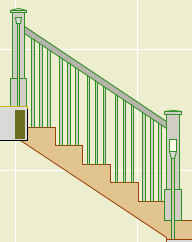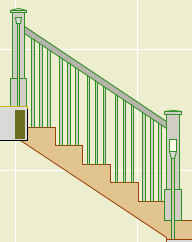Two tweaks to the Railing JM9 object.
•
Linify balusters. That word is made up. Hidden under the Baluster Width parameter you will find a checkbox to 'linify' the balusters. This replaces the rectangular baluster with a single 3D line. The only occasion to use this option is a hidden line or sketch-render 3D view, where the normal 2-3 lines of each baluster can look too heavy. It is unacceptable for construction documents, so remember to switch it back after you create your image. If we had customizable Model View Options, I would have one for 'Resolution' or 'Level of Detail', then hook linification to that.
•
Cluster on Treads for balusters. For a sloped railing with three balusters per tread, this option puts less space between the triplets than between the groups. The
Distance parameter defines how much closer they are. Make sure the big space still meets code; the object does not check for this.