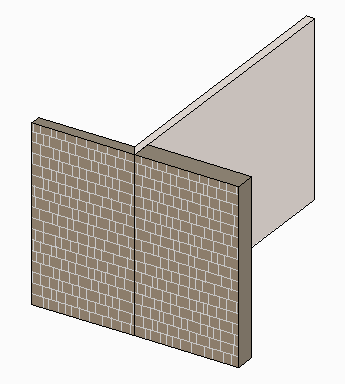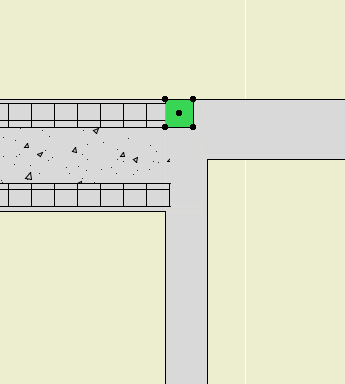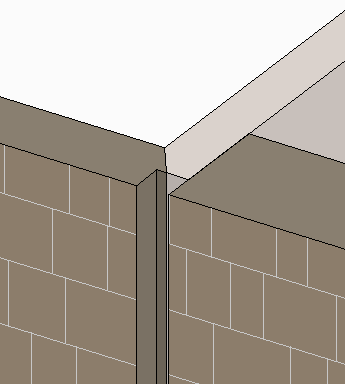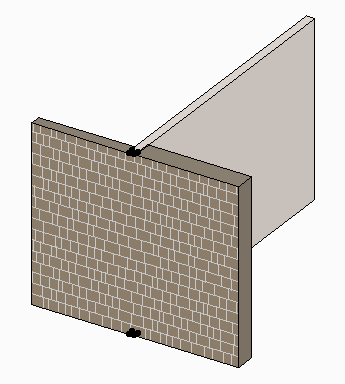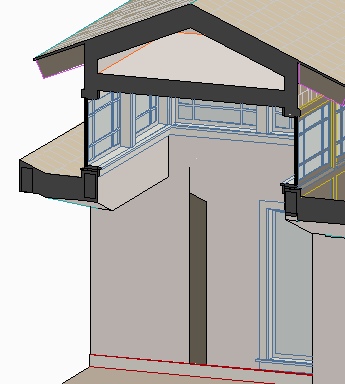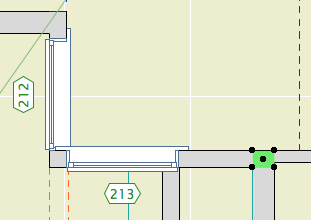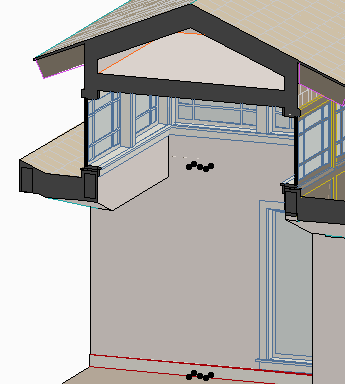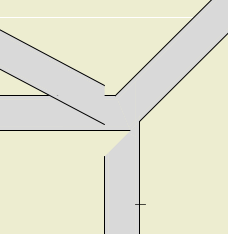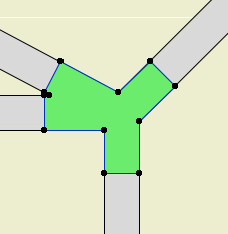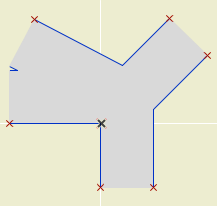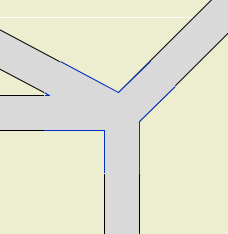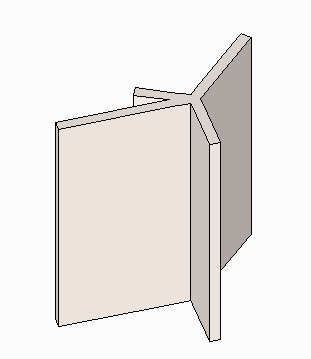Here is a most ancient and despised bug in Archicad's wall cleanup behavior.
In most cases, if two surface edges meet whose materials are the same, the line between the surfaces is eliminated.
Where three walls meet, two of the walls will often form a corner, which results in a 'strong' line that will not be removed despite the matching wall surface materials.
Here's a workaround. Place a column element across the offending corner, in plane with the wall surfaces. The column's material should match the wall.
Because columns naturally subtract from walls (if their layer intersection codes match), the edges that had been forming the corner are removed.
The three surfaces of wall, column, and wall clean up normally.
Columns can also help heal complex 3D wall interactions. Here's a train wreck that no amount of reference line, layer intersection, or priority voodoo could fix.
Placing a column within the intersection...
...fills the joint.
Depending on the situation, it might be better to show these columns in plan, or to place them on a 3D wall layer (A Wall3 in our case).
Using a custom profile column, you can force cleanup of complex angled intersections in plan and 3D.
Draw a fill over the intersection to create the profile.
Within the profile, set the edges within the wall to the same pen as the wall's background color. Those edges won't clean up otherwise.
The profile column heals the intersection in plan...
...and in 3D.
Why we can fix these things but Graphisoft can't is a separate topic.