This object is a tool for removing slope distortion from angled details such as rakes. A big improvement over this.
- Create the 2D detail in a section through the rake as usual.
- Open the Squeezer object and Save As into the embedded library with a different name.
- Within the object, open the 2D symbol.
- In the detail window, copy all the detail geometry and paste it into the 2D symbol.
- Save the Squeezer object and place an instance in the detail window.
- In the settings of the object, set the slope of the roof.
- The object now shows the geometry as if the detail had been cut perpendicular to the slope.
- Explode the object to convert it to normal 2D elements.
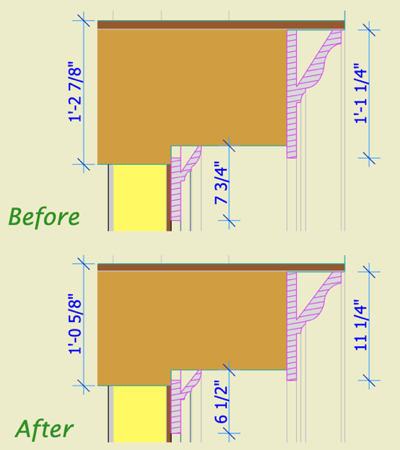
You can keep reusing the single embedded object for multiple details; once you have the new 2D geometry placed, you don't need the object symbol.
Drawbacks:
•The Building Material nature of the fills is lost.
•The grouping of 2D elements by parent 3D element is lost. The whole detail becomes one group.
How it works:
In the 2D script there is a MUL2 command which keeps the X direction the same, while squeezing the Y direction by a factor of the cosine of the given slope angle.
Then there is a FRAGMENT2 command which simply places the content of the 2D symbol, with the squeeze applied.
