You can't place a detail marker in a detail window. Rats.
You can change the linked drawing of a placed marker by opening the settings and clicking 'Browse' underneath the detail name.
I've updated the other post with this info.
You can't place a detail marker in a detail window. Rats.
You can change the linked drawing of a placed marker by opening the settings and clicking 'Browse' underneath the detail name.
I've updated the other post with this info.
I assume you've fully internalized the regular perspective.
From the Archicad bar stunts file, you can also do this:
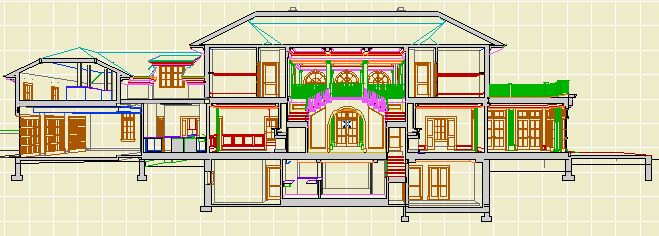
Location: 13 Special Construction.
An object for placing a barrel vault ceiling without using roofs.
You can set the radius or the height of the arc, along with the height of the side legs, and the slope of the top surfaces. If the top surface is flat, the side legs will adjust automatically so the arc fits.
Tip: use SEOs to cut the object with the roofs above it, like so:
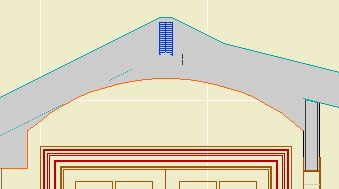
Like 'Fridge Plain Old JAM8' already can.
Go ahead and replace your titles with Drawing Title JAM81. This object has a new setting, 'Auto Drawing Number'. The default is on. With this setting on, the title in Archicad will appear with 'DRAWINGNUMBER' where the number should be. In PlotMaker, this text will be replaced by a number, which is generated from the position of the drawing in Tree & Subsets view. E.g., If the drawing is listed first, it prints a 1. Move the drawing down in the list, and the number will automatically increase.
This means no more changing numbers in Archicad (Except in weird circumstances; you can turn the setting off and use the ID field as normal).
I have updated the templates with the new object.
UPDATE: More new features.
� Text Sizes: Large, Medium, Small. Presets for text point sizes and expansion. Large is the default, and is the same as the old default. Medium is what I use for wall types and such. Small is really small, I just threw it in. You can also choose 'Custom' and set all the sizes as before.
� Automatic scale in PlotMaker. For typical fraction scales (1/4, 1/8, etc), the scale will come from the frame scale in PM rather than the window scale in Archicad. If you change the frame scale, the title will correct itself. For decimal scales (1"=10.0', etc), the scale is still automatic in Archicad but not in PM: it will not change automatically. (This is because we like the decimal format for these scale, and it can't be set that way.)
� 'Mask': An optional white box behind the entire title, sized automatically. For detail plans, etc. Default: Off
� Automatic minimum length: When the line length is less than the length of the text, the line is automatically extended to the end of the text. The length parameter is represented by a node with a tiny red line, so it's still stretchy.
I have added a link to the links list over there for the Graphisoft Archiguide. It strives to be their technical knowledge base. It's worth checking out.
Solid Element Operations allow you to modify the geometry of one element using the geometry of another. You can add volume, subtract volume, get the intersection of two volumes, or subtract upwards or downwards with a volume.
SEOs make several things that used to be hard easy (true roof thicknesses with nice eaves), and some things that used to be practically impossible possible (differing materials at a slab's perimeter and a hole).
As follows...
Here goes...
When you put a regular hole in a slab, the hole edge material is the same as the slab outer edge. This is a problem, since the slab can't clean up to walls of different materials. Using SEOs instead makes it possible to have a different material at a hole. The key is the option for new surfaces of target to 'inherit attributes of operator.'
On the Archicad Help Menu, beneath the first two items, you will find two lists of items.
The first list consists of links to PDFs, including the Archicad manuals. The PDFs reside in the Documentation folder within the Archicad folder. Any PDF placed in this folder will appear in the menu.
The second consists of links to web sites. The links reside in the WWWLinks folder within the Archicad folder. Any link placed in this folder will appear in the menu.